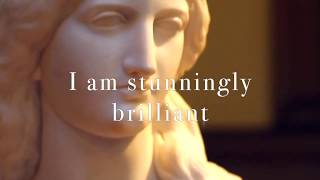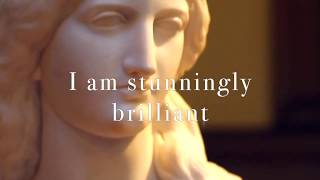What is (URL shortening)? || How to (Check Details) ?
Channel: Enjoy This Solution
Category: People & Blogs
Tags: how short the long website linkurl expandercheck my goo.gl linkhow to create the short linkhow to short website linkbiy.ly linktiny urlurl shortenercheck details of a shorten linkshort url link
Description: URL shortening is a technique on the World Wide Web in which a Uniform Resource Locator ... Some websites create short links to make sharing links via instant messaging easier, and to make it cheaper to send them via SMS. This can be ... The goo.gl service provides analytics details and a QR code generator. What is a #URL_Shortener? A URL shortener is a digital tool which enables you to take a long link and create a new, shorter one that takes people to the same location. These days, most link shorteners allow you to track your link metrics. However, if you just need a shorter link, using a URL shortener couldn’t be easier. How to Shorten a Link Let’s take a quick look at how to shorten a URL using Bit.ly. 1. Copy your long link to your clipboard. 2. Go to Bit.ly. 3. Paste or write your link into the box provided. 4. Click “Shorten. 5. Copy your new short link to your clipboard to paste elsewhere. Bitly Copy LinkTo make shortening links possible, many URL shorteners have short domain names themselves, such as Bit.ly and Clk.im. Many also allow you to create short links with your own customized URL. We’ll cover these in more detail below.